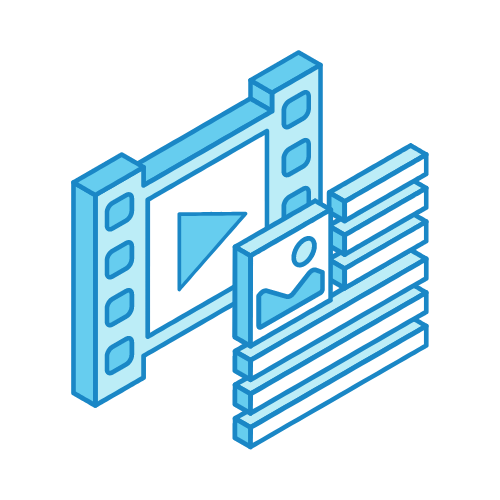Amazon offers sellers the chance to reach a huge, already established and loyal consumer base, and as long as you follow their rules and put the effort in, it can be very lucrative for larger retailers and smaller ones too.
Amazon wants to attract all online shoppers and to do this they need to offer diversity in their products and sellers, this is why they provide sellers with the required tools and training to sell products online successfully. So, how do you get started as a newbie to the Amazon seller world? Below, we share the five simple steps to get you on your way.
Step 1. Sign up to Amazon Seller Services
A simple first step is to actually sign up for a Amazon Seller account by visiting: https://sell.amazon.co.uk/
Click on the ‘sign up’ button and follow the instructions.
Enter your name, email, a strong password, your password must be at least 6 characters long.
We also advise that you set up a company email address before this process begins as Amazon will want to send you information to this address almost immediately.
Step 2. Register your business
The next step is to register your business. For this you will need to provide Amazon with the following information:
- A legal business name, address, and contact information.
- A company email address that can be used for the account.
- An internationally-chargeable credit card with a valid billing address.
- An active phone number where Amazon is able to reach you during the registration process.
- Your tax identity information.
Step 3. Choose your preferred selling plan
Next you will need to decide which of the selling plans that Amazon offers you prefer for your business, either a professional plan or an individual plan account.
- The professional plan lets you sell an unlimited number of products and pay a £25 (excl. VAT) monthly subscription fee, if you are planning on selling a large amount of products or are already an experienced seller elsewhere this is the plan you need.
- Individual plans pay no monthly fees and are only advisable for smaller businesses either just starting out or testing the water. Sellers on this plan pay £0.75 per item sold and are limited to selling up to 40 products per month, maximum. There are also certain product categories Amazon prevents individual plan sellers from listing, so ensure your products do not fall into any of these.
Both Professionals and Individuals pay additional selling fees when an item sells.
You are able to change the type of plan at any time which is why you may want to start with the individual plan to test the platform for you and your products.
Step 4. Start listing products and get selling!
Products can be added to the Amazon marketplace catalogue individually, or if you decide on the Professional plan you will be able to use bulk upload tools to add large batches of products with ease.
Be sure to read Amazon’s guidelines and policies regarding image best practices, listing titles and descriptions and read up on Amazon SEO in order to give your products the best start, remember it is competitive on there, so you want to get it right from the offset.
Step 5. Ship your orders
When you start selling, you will of course, need to deliver your products to your brand-new customers.
There are three options Amazon Sellers can choose from when it comes to shipping their products.
Amazon Seller Shipping Options
Seller Fulfilled Prime (SFP):
This is a Prime program that allows sellers to deliver directly to domestic Prime customers from their own warehouses. Sellers are allowed to display the Prime badge and by doing so are committing to fulfil orders with approved Prime delivery carriers, with no additional cost being passed to Prime customers. With this option, Amazon gives sellers access to the right transportation solutions to help meet theirs and more importantly their customer’s expectations.
Fulfilment by Merchant (FBM):
This is the option where sellers are responsible for all of their own processing, packing and logistics. This option is usually charged for by the seller which can see conversions drop on the marketplace due to many opting for Prime badge products.
Fulfilment by Amazon (FBA):
This option is the opposite of FBM, this is where Amazon takes bulk stock from the seller, processes orders, package orders and delivers them to Amazon customers. These orders are eligible for Prime automatically and also FBA sellers are automatically eligible for the coveted buy-box too.
If you are excited to get started on Amazon as a seller but want to get it just right, contact Arthia today to find out how we can support you on your journey to Amazon success.