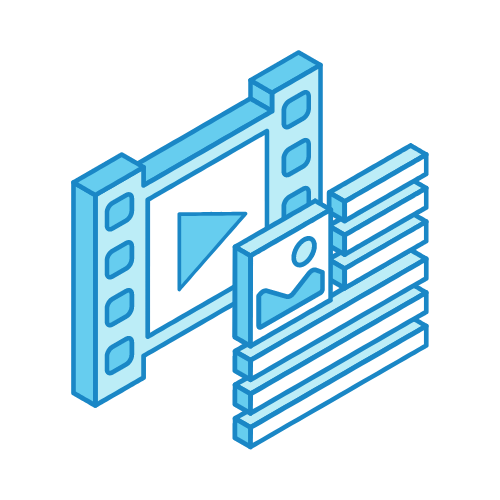If you are selling on Amazon – either as a Vendor, or a Seller, it is key to understand what can drive Amazon’s ranking algorithm in your favour, after all over 60% of online consumers begin their search via Amazon. This post will show you how to undertake different keyword research methods, in order to create an effective keyword strategy to optimise your Amazon listings.
Why Are Keywords Important On Amazon?
It is important, in the first instance, to understand the intricacies of Amazon’s search algorithm which determines the ranking of product listings on Amazon’s results page. The key influencing factors include:
- Keywords – these are one of the most crucial elements of your listing
- Conversions – your product views and sales are an important factor
- Product reviews – these can boost the validity of your product and instil trust in your brand.
Though we have some influence over product reviews and conversions, keywords can be refined, implemented and perfected for improved performance.
Implementing a Keyword Strategy on Amazon
If you’re familiar with SEO for Google, you’re probably aware of where you need keywords to appear. Many Amazon Sellers and Vendors, on the other hand, have a limited understanding of Amazon keyword placement on each product page.
Here are some of the important areas where keywords can significantly impact your listing’s visibility:
Product Titles
When it comes to Amazon keyword placement, product titles are, of course, the first port of call. Amazon titles are frequently loaded with keywords, but the marketplace doesn’t seem to mind. So go ahead and include all of the important keywords in the title – we’ve included some top tips on how to do this, here.
Product Descriptions
Other good places for keyword placement include the “About this item” section and the product description. While these listing elements may be more important in terms of conversions, they also provide a great opportunity to tell Amazon what you’re selling one more time. Furthermore, you’ll have enough room here to include keyword variations that will appeal to customers who conduct more unique searches.
Backend, Hidden and Search Terms (in Seller Central)
The Hidden, or Search Terms section of your Seller Central backend is one of the most overlooked places for keyword placement. While these keywords will not be visible to Amazon users, they do have an impact on Amazon’s ranking decisions. With a character limit of 250, make use of this space as another opportunity for keyword placement – but do not repeat keywords you’ve used elsewhere.
How to Approach Amazon Keyword Research
Now that you know why keywords can make a difference in your Amazon performance – and where you should put them – it’s time to learn how to approach Amazon keyword research.
While Amazon’s approach to keywords is less sophisticated than Google’s, you can only develop a successful keyword strategy across the marketplace if you consider a wide variety of keyword variations and combinations used by Amazon shoppers; high levels of competition for very similar products and thus, keywords; and strict Amazon guidelines.
As a result, the more you can automate, simplify, and data-leverage your keyword strategy, the more likely it will yield strong results.
1. Find your seed keywords
To begin, select a small number of keywords that broadly represent the product you’re attempting to sell. They should be brief and descriptive of your product.
For example, if you want to sell nut-free, high protein snack bars, you could start with “nut-free snack bars,” “high protein snack bars,” and “snack bars.”
Now that you’ve got your seed words, it’s time to come up with as many relevant keywords as you can that are related to these topics.
As a general rule, your first step is to look at the top five sellers for your principal seed keyword and note down how they describe their products.
Continuing with the previous example, you would in effect reverse ASIN look up the top five ranking products for “snack bars.”
This will display the keywords for which it is currently ranking on Amazon.
You can achieve this with a range of tools, including:
- AMZDataStudio
- Sonar
- Helium 10
- Keyword Inspector
You can then make a comparison to your seed keyword list to ensure that they are both relevant and receive a high volume of traffic. It is more than likely you will come across some that you had not thought of, and these can then be added to your list of seed words.
2. Create a larger collection of Amazon Keywords
After you’ve determined your seed keywords, it’s time to expand your list by looking for related terms.
There are a few methods you can use to achieve this.
Typing your original seed keywords into Amazon’s search box will generate extra keywords. By searching for “nut-free” this yields more terms that purchasers could use to find these goods (see screenshot below).
Repeat this process for all of your initial keywords, making a note of each relevant term Amazon suggests.
3. Check Search Volumes
We don’t know how much traffic each term gets or even how many listings are currently ranking for them. Vendors and Sellers must utilise an Amazon keyword research tool to obtain search volumes.
Keyword tools are required whether you have just your original seed keywords, in which case many will suggest additional terms to consider, or if you have a large list of terms you have obtained following the steps above.
Either way, you will need a tool that gives you an estimate of search traffic as well as an indicator of how difficult it would be to rank on page one for that term.
Make sure you’re writing down keywords using the following format:
– There is a lot of traffic, but there is also a lot of competition
– There is a lot of traffic, but there isn’t a lot of competition.
– Traffic is moderate traffic, but little competition.
Misspellings may also appear as potential keywords, these can be placed within hidden keywords but should not be disregarded.
4. Insert these into your Amazon Listing
The next step is to sanity check your full list and ask yourself, “Would someone searching for this keyword be interested in my product?”
The answer for many will be no.
Take “Kraft peanut snack Bars,” for example. Someone typing this is looking for both peanut snack bars (which our product isn’t) and a certain brand (which isn’t ours).
As a result, employing this term to enhance our listing is pointless. Even if we achieve a respectable rank, the majority of individuals who type it will continue to buy Kraft peanut snack bars, and as a result, we’ll see a low click through rate, and a low sales rate…which will drop our ranking.
As you go through the list, removing all of the irrelevant keywords, you’ll end up with a smaller list of super-relevant keywords that you can utilise.
5. Add these keywords to your listing
Now you want to include as many of these keywords as you possibly can in your listing.
Use them to construct your titles, bullet points, product description, backend search phrases, and everywhere else you can think of. Of course, your listing must still be well-written material that aids in the conversion of real humans into consumers, so don’t stuff it with keywords to the point that it reads awkwardly. Often, this is where an Amazon Content Agency can add the most value.
Once you strike a balance between customer-centric content and keyword optimisation, you’ll start to rank for these terms and appear in search results when people search for them. And most importantly, sell in volume.
Keep on Top of Things
Keyword research must be conducted regularly, and the steps above repeated to maintain a continuously high search ranking. Continue to use keyword tools to analyse your seed keywords and your competitors’ ASINs. This way, you’ll be able to spot any new, high-traffic terms consumers are using as they grow in popularity when they’re looking for products similar to yours.